Cells: Deployment Architecture
This section describes the existing deployment architecture of GitLab.com and contrasts it with the expected Cells architecture.
1. Before Cells - Monolithic architecture

The diagram represents simplified GitLab.com deployment components before the introduction of a Cells architecture. This diagram intentionally misses some services that are not relevant for the architecture overview (Cloudflare, Consul, PgBouncers, ...). Those services are considered to be Cell-local, with the exception of Cloudflare.
The component blocks are:
- Separate components that can be deployed independently.
- Components that are independent from other components and offer a wide range of version compatibility.
The application layer services are:
- Strongly interconnected and require to run the same version of the application. Read more in !131657.
- Each service is run across many nodes and scaled horizontally to provide sufficient throughput.
- Services that interact with other services using an API (REST, gRPC), Redis or DB.
The dependent services are:
- Updated infrequently and selectively.
- Might use cloud managed services.
- Each service is clustered and might be run across different availability zones to provide high availability.
- Object storage is also accessible directly to users if a pre-signed URL is provided.
2. Development Cells - Adapting application to Cellular architecture

The purpose of Development Cells is to model a production-like architecture for the purpose of testing and validating the changes introduced. This could be achieved with testing Cells on top of the Reference Architectures. Read more in #425197.
The differences compared to Before Cells are:
- A Routing Service is developed by Cells.
- Development Cells are meant to be run using a development environment only to allow prototyping of Cells without the overhead of managing all auxiliary services.
- Development Cells represent a simplified GitLab.com architecture by focusing only on essential services required to be split.
- Development Cells are not meant to be used in production.
- Cluster-wide data sharing is done with a read-write connection to the main database of Cell 1: PostgreSQL main database, and Redis user-sessions database.
3. Initial Cells deployment - Transforming monolithic architecture to Cells architecture

The differences compared to Development Cells are:
- A Cluster-wide Data Provider is introduced by Cells.
- The Cluster-wide Data Provider is deployed with Cell 1 to be able to access cluster-wide data directly.
- The cluster-wide database is isolated from the main PostgreSQL database.
- A Cluster-wide Data Provider is responsible for storing and sharing user data, user sessions (currently stored in Redis sessions cluster), routing information and cluster-wide settings across all Cells.
- Access to the cluster-wide database is done asynchronously:
- Read access always uses a database replica.
- A database replica might be deployed with the Cell.
- Write access uses the dedicated Cluster-wide Data Provider service.
- Additional Cells are deployed, upgraded and maintained via a GitLab Dedicated-like control plane.
- Each Cell aims to run as many services as possible in isolation.
- A Cell can run its own Gitaly cluster, or can use a shared Gitaly cluster, or both. Read more in !131657.
- Shared Runners provided by GitLab are expected to be run locally on the Cell.
- Infrastructure components might be shared across the cluster and be used by different Cells.
- It is undefined whether Elasticsearch service would be better run cluster-wide or Cell-local.
- Delay the decision how to scale the GitLab Pages -
gitlab.iocomponent. - Delay the decision how to scale the Registry -
registry.gitlab.comcomponent.
4. Hybrid Cells deployment - Initial complete Cells architecture
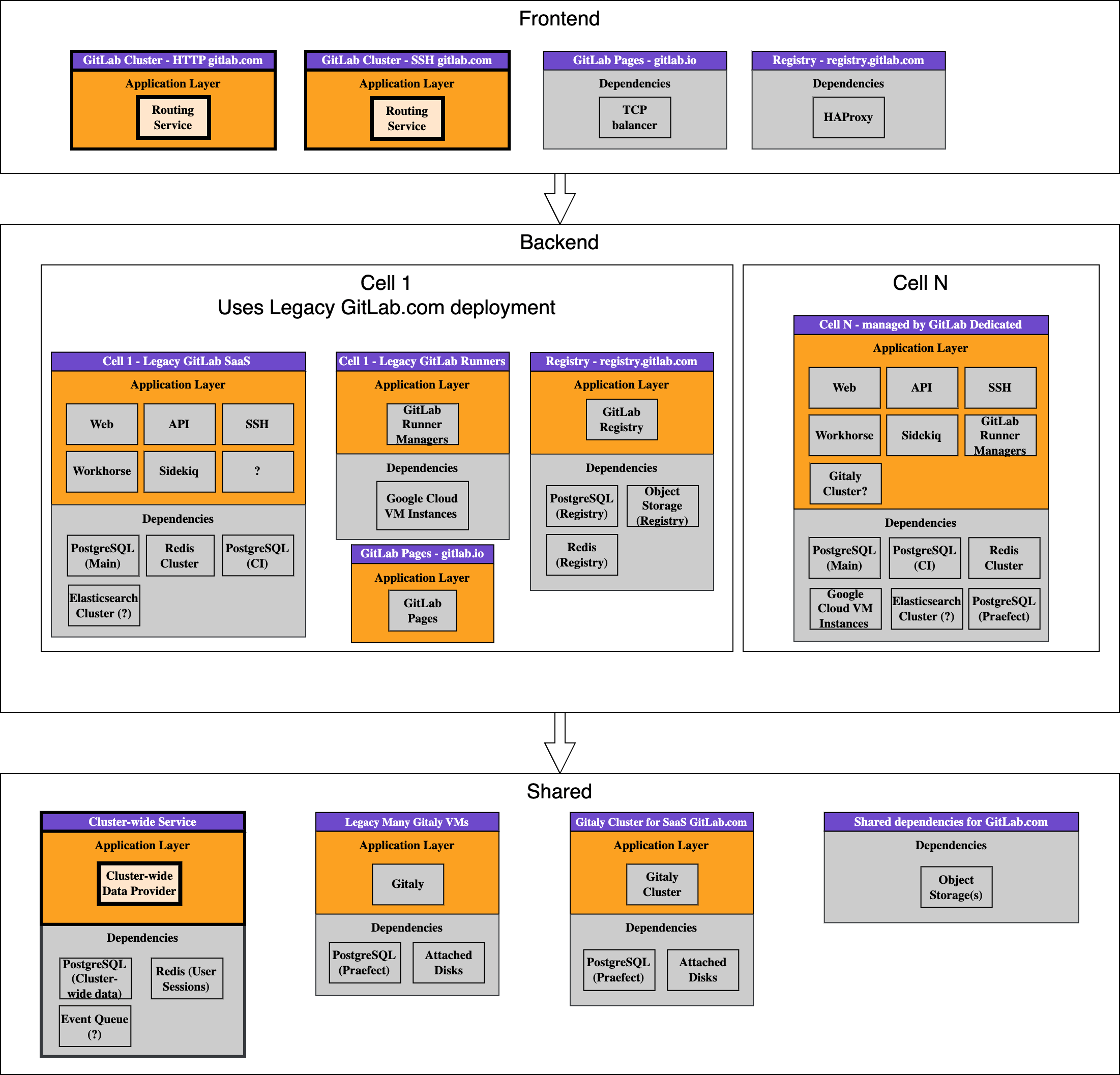
The differences compared to Initial Cells deployment are:
- Removes coupling of Cell N to Cell 1.
- The Cluster-wide Data Provider is isolated from Cell 1.
- The cluster-wide databases (PostgreSQL, Redis) are moved to be run with the Cluster-wide Data Provider.
- All application data access paths to cluster-wide data use the Cluster-wide Data Provider.
- Some services are shared across Cells.
5. Target Cells - Fully isolated Cells architecture

The differences compared to Hybrid Cells deployment are:
- The Routing Service is expanded to support GitLab Pages and GitLab Container Registry.
- Each Cell has all services isolated.
- It is allowed that some Cells will follow a hybrid architecture.
Isolation of Services
Each service can be considered individually regarding its requirements, the risks associated with scaling the service, its location (cluster-wide or Cell-local), and impact on our ability to migrate data between Cells.
Cluster-wide services
| Service | Type | Uses | Description |
|---|---|---|---|
| Routing Service | GitLab-built | Cluster-wide Data Provider | A general purpose routing service that can redirect requests from all GitLab SaaS domains to the Cell |
| Cluster-wide Data Provider | GitLab-built | PostgreSQL, Redis, Event Queue? | Provide user profile and routing information to all clustered services |
As per the architecture, the above services are required to be run cluster-wide:
- Those are additional services that are introduced by the Cells architecture.
Cell-local services
| Service | Type | Uses | Description |
|---|---|---|---|
| Redis Cluster | Managed service | Disk storage | No problem |
| GitLab Runners Manager | Managed service | API, uses Google Cloud VM Instances | No problem |
As per the architecture, the above services are required to be run Cell-local:
- The consumer data held by the Cell-local services needs to be migratable to another Cell.
- The compute generated by the service is substational and is strongly desired to reduce impact of single Cell failure.
- It is complex to run the service cluster-wide from the Cells architecture perspective.
Hybrid Services
| Service | Uses | Migrate from cluster-wide to Cell | Description | |
|---|---|---|---|---|
| GitLab Pages | GitLab-built | Routing Service, Rails API | No problem | Serving CI generated pages under .gitlab.io or custom domains |
| GitLab Registry | GitLab-built | Object Storage, PostgreSQL | Non-trivial data migration in case of split | Service to provide GitLab Container Registry |
| Gitaly Cluster | GitLab-built | Disk storage, PostgreSQL | No problem: Built-in migration routines to balance Gitaly nodes | Gitaly holds Git repository data. Many Gitaly clusters can be configured in application. |
| Elasticsearch | Managed service | Many nodes required by sharding | Time consuming: Rebuild cluster from scratch | Search across all projects |
| Object Storage | Managed service | Not straightforward: Rather hard to selectively migrate between buckets | Holds all user and CI uploaded files that is served by GitLab |
As per the architecture, the above services are allowed to be run either cluster-wide or Cell-local:
- The ability to run hybrid services cluster-wide might reduce the amount of work to migrate data between Cells due to some services being shared.
- The hybrid services that are run cluster-wide might negatively impact Cell availability and resiliency due to increased impact caused by single Cell failure.
| Service | Type | Uses | Description |
|---|---|---|---|
| Elasticsearch | Managed service | Many nodes requires by sharding | Time consuming: Rebuild cluster from scratch |
| Object Storage | Managed service | Not straightforward: Rather hard to selectively migrate between buckets |
As per the architecture, the above services are allowed to be run either cluster-wide or Cell-local:
- The ability to run above services cluster-wide might reduce the amount of work to migrate data between Cells due to some services being shared.
- The hybrid services that are run cluster-wide might negatively impact Cell availability and resiliency due to increased impact caused by single Cell failure.