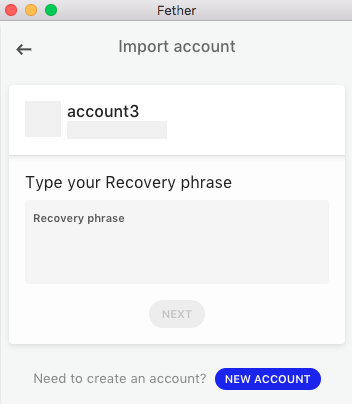Import account page shows the username entered in an input field that was for a different purpose instead of detecting username previously associated with an account address
Created by: ltfschoen
- After creating two accounts (i.e. with usernames "account1" and "account2"), if i click the "+" icon on the "Accounts" page, it takes me to the "Create a new account" page. I then enter a name like "account3" in the input field associated with the label "Please give this account a name" (even though i don't intend to click "Next" because I'm planning to click the "Import Account" link instead)
If i then click the "Import Account" link (instead of clicking "Next"), it takes me to the "Import account" page, which shows a blending animation with the colour grey at the top, which i've gathered means it's busy trying to load the account address, and it also shows the value "account3" next to the animation too, which was not expected.
It asks me to "Type the Recovery phrase" of the account i want to import. If i then do something silly like try and import one of the accounts that are already listed on my "Accounts" page by entering the secret phrase associated with one of them, it correctly displays the associated address at the top, but it still shows "account3" instead of detecting that i've already associated a username with that account address in the application and showing that instead until i'm specifically given the option to change the associated username.
If i click "Next" it then asks me to "Please give this account a name", and pre-populates the input field with a value "account3" that entered earlier. I was surprised it asked me for this because it already showed "account3" above the account address (as a result of having entered it earlier in the input field whose purpose was to create an account instead of importing one).